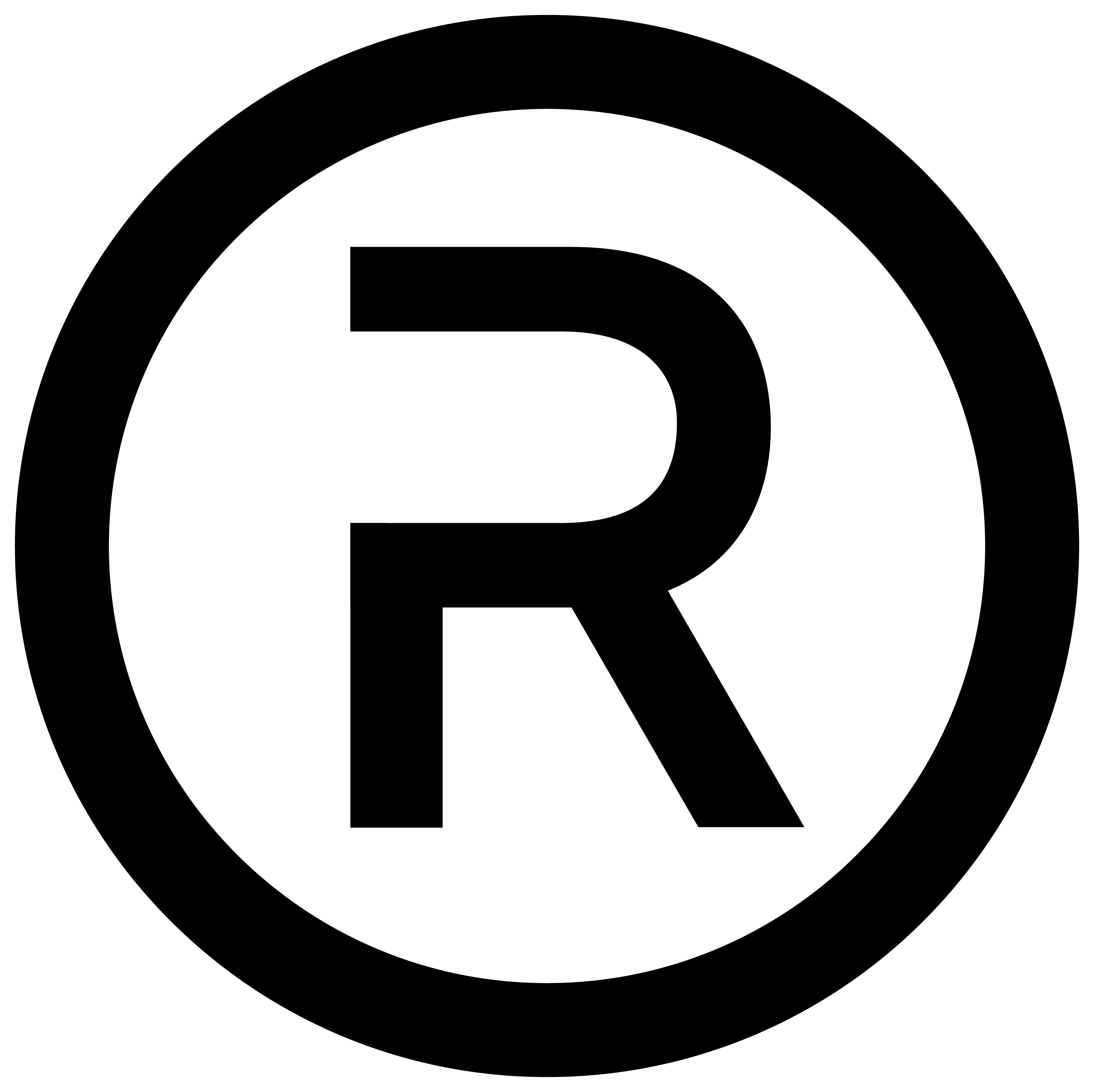Still not sure?
Get in Touch
Just click the support chat button in the bottom right corner of your screen to start a new enquiry.
Your message will be sent directly to our team’s live chat, ensuring staff see it as quickly as possible.
If no one’s available (or if you close the chat) you’ll still receive a reply via email.
Frequently Asked Questions
Updating Your Details
You can update your account's shipping information quickly and easily. However, your subscription shipping address and payment information are separate from your regular one-time purchases.
- For Regular Customers: Update your address directly in the "Order History" section of your account. Click "Manage Shipping Addresses" in the bottom right corner. This is also where you can delete old addresses or consolidate accounts.
- Updating subscription shipping addresses: Click the Subscriptions tab in your account menu. Then select "Address and Payment Details" to update the shipping address associated with your coffee subscription.
If you need to change a password, you can contact us at coffee@rosso.com.au to organise a password reset.
Help With Orders
After your order ships, you'll receive a shipping confirmation email containing your tracking number. You can also view the tracking information by logging into your account, going to the "Order History" section, and clicking on the relevant order.
Whilst you cannot change your billing information retroactively, you can view the billing information used with a given order by logging in to your account, and selecting the order you wish to check the details for.
Help With Subscriptions
Once you subscribe, your chosen coffee will be delivered to you automatically at your selected frequency. You can manage all aspects of your subscription through the Subscriptions tab in your account, including changing the product, delivery frequency, skipping deliveries, and updating your payment information.
Log in to your account and click on the Manage Subscriptions tab. Select "Manage Subscriptions" in the side bar on the right-hand side.
Here you will see a list of all your currently active subscriptions.
Choose the subscription you wish to cancel. You'll find the cancellation option there.
While the standard subscription frequencies are available, custom intervals like every 5 weeks are not currently supported. You can, however, manage your subscription by skipping orders or adjusting the next order date as needed.
Yes, log in to your account, and click on the Manage Subscriptions tab. You can then modify the product, quantity, and delivery frequency of your existing subscription.
Yes, log in to your account, and click on the Manage Subscriptions tab. Your current subscription should appear. Click on the subscription to edit it. At the bottom of the page you can select the item you'd like to "swap" your subscription for.
Note that swapping an item for a more expensive one will increase the cost of your next subscription delivery.
Yes, you can skip your next delivery. Log in, go to the Subscriptions tab, select "Manage Subscriptions", and choose the subscription you want to modify. You'll find the option to skip your next order there.
If you can't log in to your account, please contact us at coffee@rosso.com.au and we'll be happy to assist you.
Log in to your account, and click on the Manage Subscriptions tab. You can then adjust the date of your next scheduled delivery.
Your upcoming order date is displayed prominently in the Subscriptions tab overview when you log in. You will also receive email notifications reminding you of upcoming deliveries.
Yes, you can adjust your next order date by logging in to your account, clicking the Subscriptions tab, and selecting "Manage Subscriptions." Then select the "Send Now" button.
If you suspect you've accidentally created multiple subscriptions, log in to your account and click on the Manage Subscriptions tab.
Select "Manage Subscriptions" in the side bar on the right-hand side.
Here you will see a list of all your currently active subscriptions.
If you have created multiple, choose the subscription you wish to cancel. You'll find the cancellation option there.
You can create separate subscriptions for each item you wish to receive regularly, but at different intervals. Alternatively, you can add an item or make a single subscription to an order containing multiple items.
If you'd like to add an item to your upcoming subscription to avoid paying shipping twice, this can be done by "Skipping" your next subscription order and making a new, one-off purchase including the subscription item and the additional items you wish to purchase.
Here's how:
- To skip your next delivery, log in, go to the Subscriptions tab, and select your subscription. Select "Skip" to skip your next shipment.
- Click the "Shop" tab and add your extra item and your subscription coffee to the cart for one-time purchase in lieu of the paused subscription order.
- Checkout and use the discount code: subscribersonly at checkout to reinstate your 15% off subscription discount for this order. As a bonus, you'll also get 15% off the additional item ❤️
While you can skip individual deliveries or adjust the delivery date, we recommend contacting customer support at coffee@rosso.com.au for extended suspensions to discuss the best options for your needs.