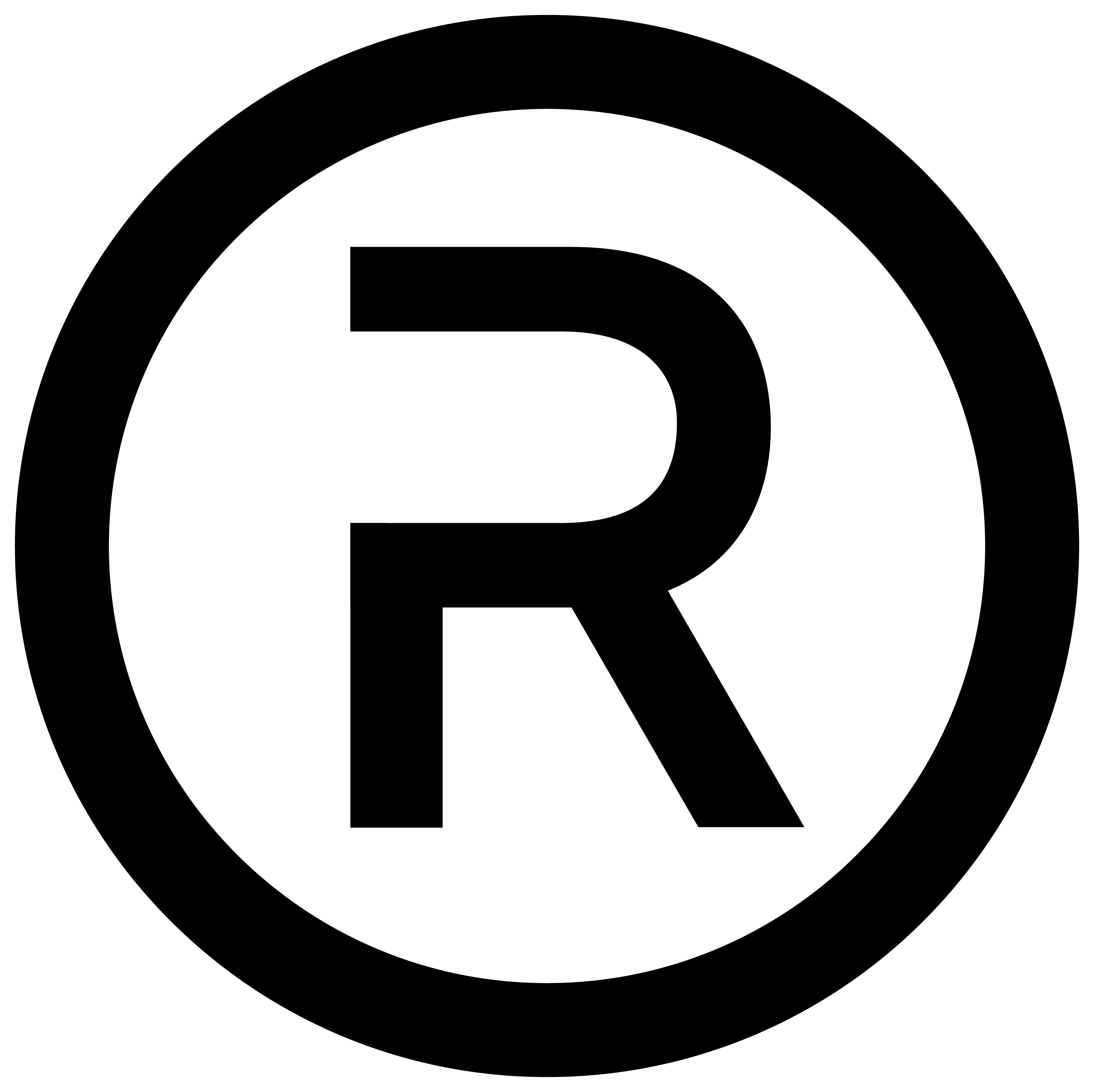Install the Online Ordering App

Order Online | Rosso
Press the share button / menu icon and "add to home screen" for quick access!
How to add the App to your home screen:
iPhone (iOS):
- Open Safari and open our Rosso Online Ordering Site.
- Tap the share button (square with an arrow pointing up).
- Scroll down and tap "Add to Home Screen".
- Tap "Add" to confirm.
Android:
- Open Chrome (or your preferred browser) and go to our Rosso Online Ordering Site.
- Tap the three dots in the top right corner.
- Tap "Add to Home screen" (or similar).
- Tap "Add" to confirm.
We hope you loved your coffee. If you've got a moment, leave us a review. It really helps ♥